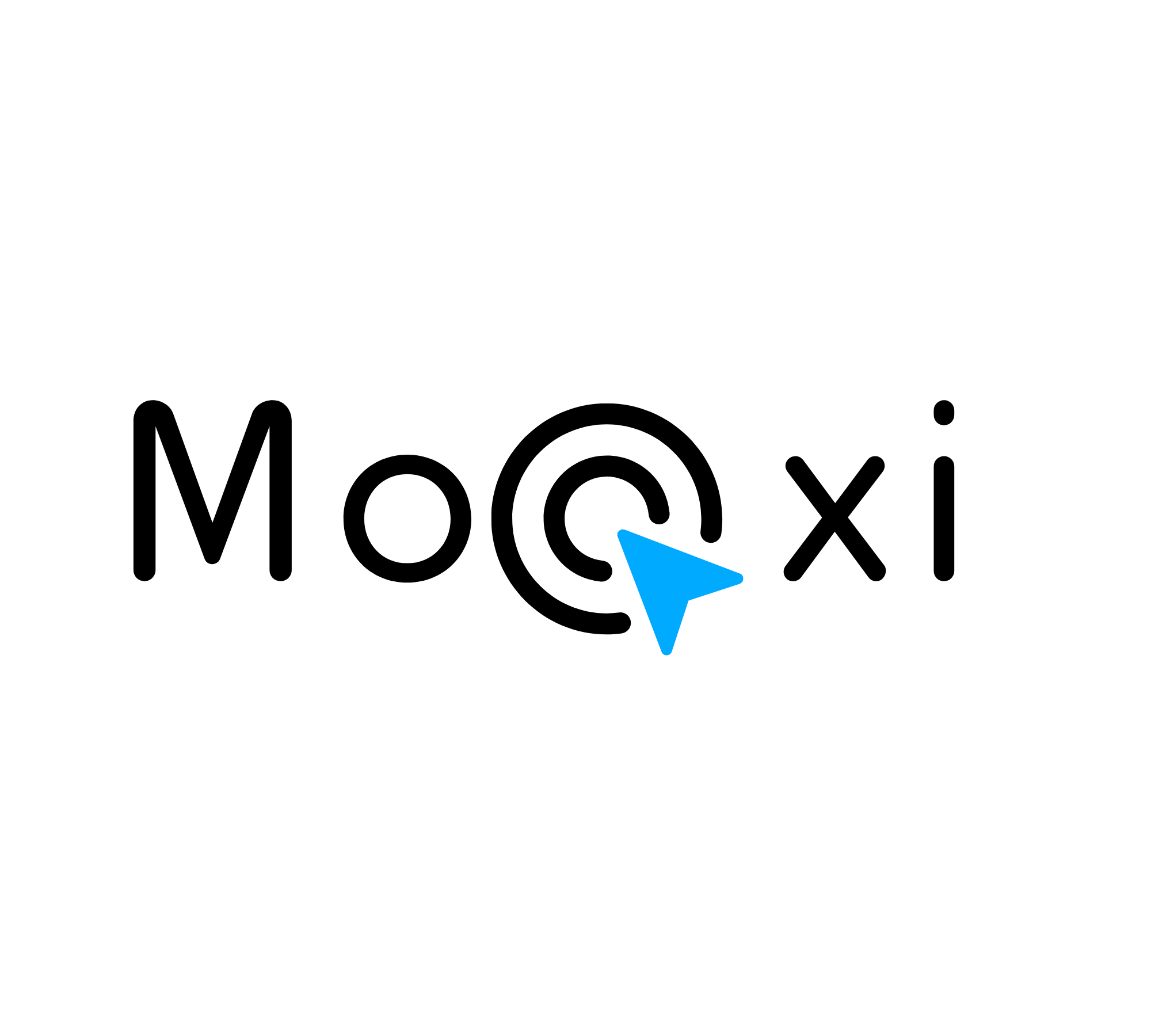Welcome back to the Mooxi.io blog! Whether you're a small business owner or an influencer, mastering Mooxi.io can significantly boost your online presence. Our platform offers a variety of features designed to make your digital life easier and more efficient. Here are 10 tips and tricks to help you become a Mooxi.io pro.
Tip 1: Customize Your Shortened Links
- Why It Matters: Custom links are more memorable and can reinforce your brand identity.
- How to Do It: When creating a new link, click on the "Customize" option and enter a custom alias that reflects your brand or content.
Tip 2: Integrate Bio Pages with Social Media
- Why It Matters: Bio pages serve as a central hub for all your important links, making it easier for your audience to find and follow you.
- How to Do It: Create a bio page on Mooxi.io and add links to your social media profiles, website, and other relevant pages. Share the bio page link in your social media bios.
Tip 3: Use Dynamic QR Codes
- Why It Matters: Dynamic QR codes can be updated without changing the QR code itself, making them versatile and long-lasting.
- How to Do It: Generate a dynamic QR code on Mooxi.io and link it to a URL. If the URL changes later, simply update the link in the Mooxi.io dashboard without reprinting the QR code.
Tip 4: Track Link Performance
- Why It Matters: Monitoring your link performance helps you understand what content resonates with your audience.
- How to Do It: Use Mooxi.io’s analytics to track clicks, geographic locations, and referral sources. Adjust your strategies based on the data.
Tip 5: Optimize Your Bio Page for SEO
- Why It Matters: An SEO-optimized bio page can drive more organic traffic to your links.
- How to Do It: Include relevant keywords in your bio page content, use descriptive titles for your links, and ensure your page loads quickly.
Tip 6: Use Tags to Organize Links
- Why It Matters: Tags help you categorize and quickly find your links, especially as your list grows.
- How to Do It: When creating or editing a link, add tags that describe the content or purpose of the link. Use these tags to filter and manage your links in the dashboard.
Tip 7: Embed QR Codes in Marketing Materials
- Why It Matters: QR codes bridge offline and online marketing, making it easy for people to access your digital content.
- How to Do It: Generate QR codes for your important links and embed them in business cards, flyers, posters, and other printed materials.
Tip 8: Schedule Link Changes
- Why It Matters: Scheduling link updates can be crucial for time-sensitive promotions or events.
- How to Do It: Use Mooxi.io to schedule a date and time for your link to redirect to a different URL. This ensures your audience always sees the most relevant content.
Tip 9: Leverage Mooxi.io Integrations
- Why It Matters: Integrations with other tools can streamline your workflow and enhance productivity.
- How to Do It: Explore Mooxi.io’s integrations with platforms like Google Analytics, social media management tools, and email marketing services. Connect and automate your processes for better efficiency.
Tip 10: Stay Updated with New Features
- Why It Matters: Mooxi.io is constantly evolving, and staying updated ensures you make the most of new tools and features.
- How to Do It: Follow Mooxi.io on social media, subscribe to our newsletter, and regularly check the blog for updates and new feature announcements.
By using these tips and tricks, you can fully harness the power of Mooxi.io to enhance your online presence. Whether you’re streamlining your links, optimizing your bio pages, or utilizing dynamic QR codes, mastering Mooxi.io will help you achieve your digital goals with ease. Stay tuned for more expert advice and insights on our blog!