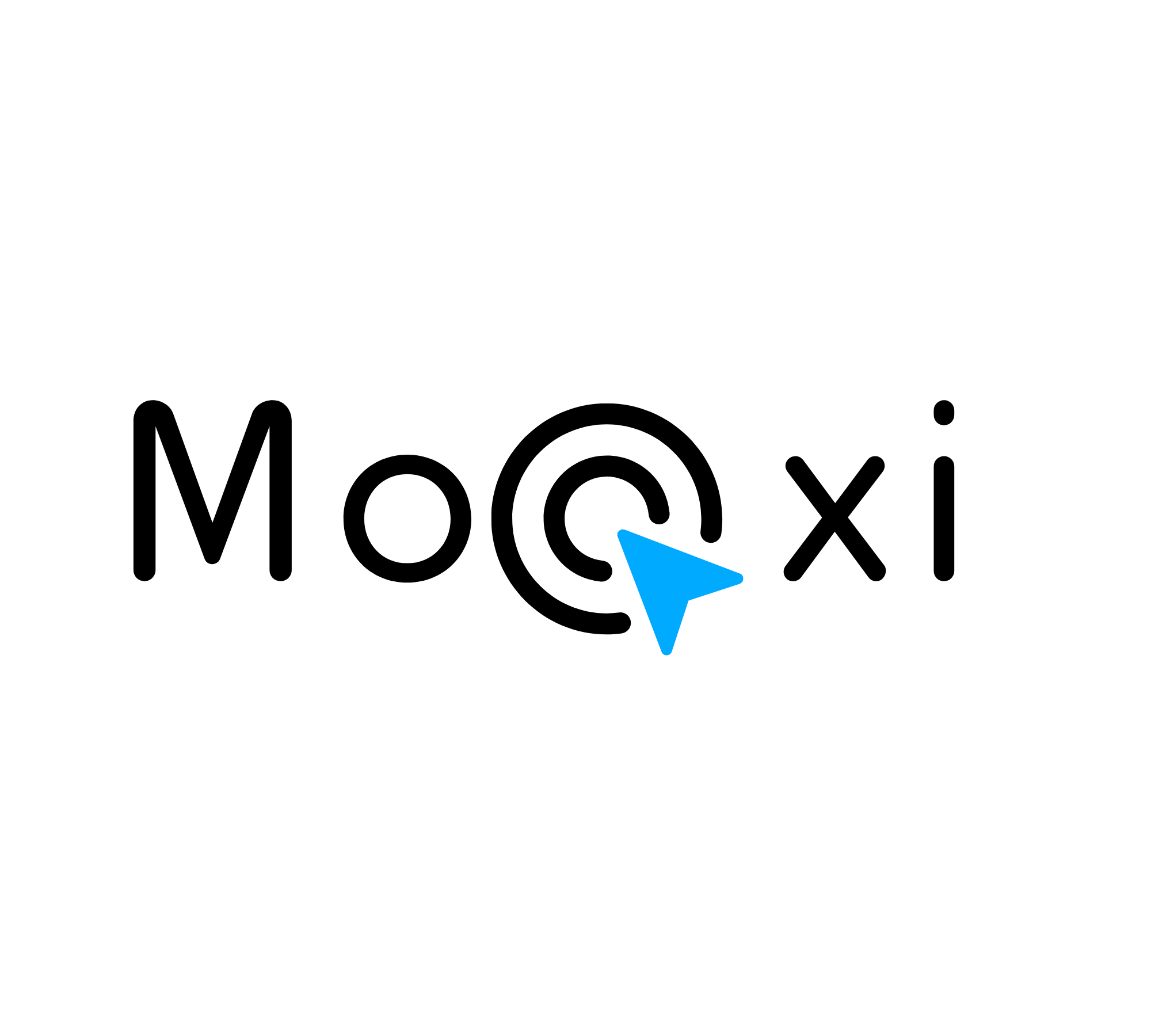Welcome to Mooxi.io! Whether you're a small business owner or an influencer, Mooxi.io is here to simplify your digital presence with powerful link shortening, bio pages, and QR code generation. This beginner's guide will walk you through getting started with our platform, ensuring you can make the most of its features from day one.
Step 1: Creating an Account
- Visit Mooxi.io: Go to Mooxi.io and click on the "Sign Up" button.
- Enter Your Details: Fill in your name, email address, and create a password.
- Verify Your Email: Check your inbox for a verification email and click the link to activate your account.
Step 2: Navigating the Dashboard
- Dashboard Overview: Once logged in, you'll see the main dashboard, which provides quick access to all features.
- Menu Navigation: Familiarize yourself with the menu options like Links, Bio Pages, QR Codes, Analytics, and Settings.
Step 3: Using the Link Shortening Feature
- Create a New Link: Click on the "Create Link" button.
- Enter URL: Paste the URL you want to shorten.
- Customize (Optional): Add a custom alias or tag for easy identification.
- Save and Share: Click "Shorten" and share your new, shortened link.
Step 4: Creating Bio Pages
- Access Bio Pages: Click on the "Bio Pages" menu item.
- Create New Bio Page: Click "New Bio Page" and start customizing.
- Add Content: Include links, text, images, and social media handles.
- Publish: Once satisfied, click "Publish" and share your bio page URL.
Step 5: Generating QR Codes
- Access QR Codes: Navigate to the "QR Codes" section.
- Create New QR Code: Click "New QR Code."
- Enter Link: Paste the link you want the QR code to direct to.
- Customize: Adjust the design and colors if desired.
- Download and Share: Save the QR code image and use it on your marketing materials.
Congratulations! You're now ready to start using Mooxi.io to its full potential. With these powerful tools at your disposal, you can streamline your digital presence and focus on what really matters—growing your business or influence. Stay tuned for more tips and tricks to master Mooxi.io like a pro!